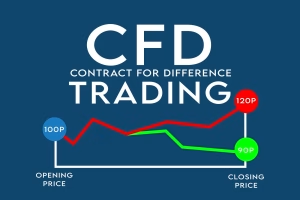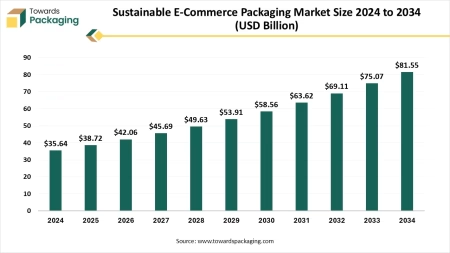Digital Wallet Security Tips
Digital Wallet Security Tips, In today’s digital-first world, the convenience of digital wallets has transformed how we conduct transactions. Whether used for online shopping, transferring money, or managing finances, digital wallets offer a seamless experience. However, with increased convenience comes a heightened risk of cyber threats. To help you protect your digital assets, we’ve compiled essential digital wallet security tips every user should adopt.

Understanding Digital Wallets
Digital wallets, or e-wallets, store payment information securely on devices, allowing quick purchases and money transfers without carrying physical cards. Popular options include Apple Pay, Google Pay, PayPal, and cash app alternatives like Venmo and Cash App.
As the use of digital wallets grows, so does the importance of understanding how to secure them. Cybercriminals are always on the prowl, looking to exploit vulnerabilities in digital services. Here are key tips to enhance your digital wallet security.

1. Use Strong Passwords
One of the easiest ways to enhance your digital wallet security is by using a strong, unique password. A strong password should be:
- At least 12-16 characters long
- A mix of uppercase and lowercase letters, numbers, and symbols
- Unique for each account
Avoid common passwords and consider using a password manager, which can help generate and store complex passwords securely. This tip is crucial not just for your wallet but for all online accounts.
Learn more about creating strong passwords. (Federal Trade Commission)
2. Enable Two-Factor Authentication (2FA)
Two-Factor Authentication (2FA) adds an additional layer of security to your accounts. With 2FA activated, you’ll need to provide two forms of identification before logging in — usually, something you know (your password) and something you have (a code sent to your phone).
Most reputable digital wallet providers offer 2FA. Before starting any wallet service, ensure this feature is enabled to help prevent unauthorized access.
Get detailed information on setting up 2FA. (Cisco)
3. Regularly Update Your Software
Keeping your device and digital wallet app updated is essential in protecting your assets from cyber attackers. Software updates often come with security patches that fix vulnerabilities that hackers may exploit.
Enable automatic updates to ensure you’re using the most secure version of your wallet app and device operating system.
For more information about software updates, you can visit Apple’s official guide or Google’s update instructions.
4. Monitor Your Transactions Regularly
Regularly reviewing your digital wallet transactions helps you catch any unauthorized charges early on. Set aside time each week to check for suspicious activity. If you notice any odd transactions, report them immediately to your wallet provider.
Some digital wallets even offer alerts for transactions, making it easier to stay informed of any activity.
5. Beware of Public Wi-Fi Networks
Accessing your digital wallet using public Wi-Fi networks can leave you vulnerable to hackers. These networks often lack encryption, which can allow cybercriminals to intercept your data.
If you must use public Wi-Fi, utilize a Virtual Private Network (VPN) to encrypt your connection and protect your information. A VPN adds an extra layer of security, making it difficult for hackers to gain access to your transactions.
For more information on VPNs, check out NordVPN’s security guide.
6. Keep Personal Information Private
Be cautious about sharing personal information, especially on social media. Cybercriminals can use this information to guess passwords or security questions.
Even seemingly innocuous details, like your birthplace or the name of your pet, can compromise your security. Review your privacy settings on social media platforms to limit who can access your information.
7. Choose Trustworthy Wallet Providers
When selecting a digital wallet provider, ensure the company has a solid reputation for security. Look for:
- Options for encryption and secure backups
- Positive user reviews on security practices
- Strong customer service support for incident management
Research wallets thoroughly before committing, and consider using well-known options like PayPal, Venmo, or Apple Pay, which come with robust security measures.
8. Log Out After Each Use
Especially when using a shared or public device, always log out of your digital wallet after finishing your transactions. This helps protect your account if someone else gains access to the device.
Many apps also offer session timeouts, which automatically log you out after a period of inactivity — ensure this feature is enabled.
9. Be Wary of Phishing Scams
Phishing scams continue to pose a ripe threat to digital wallet security. Always check